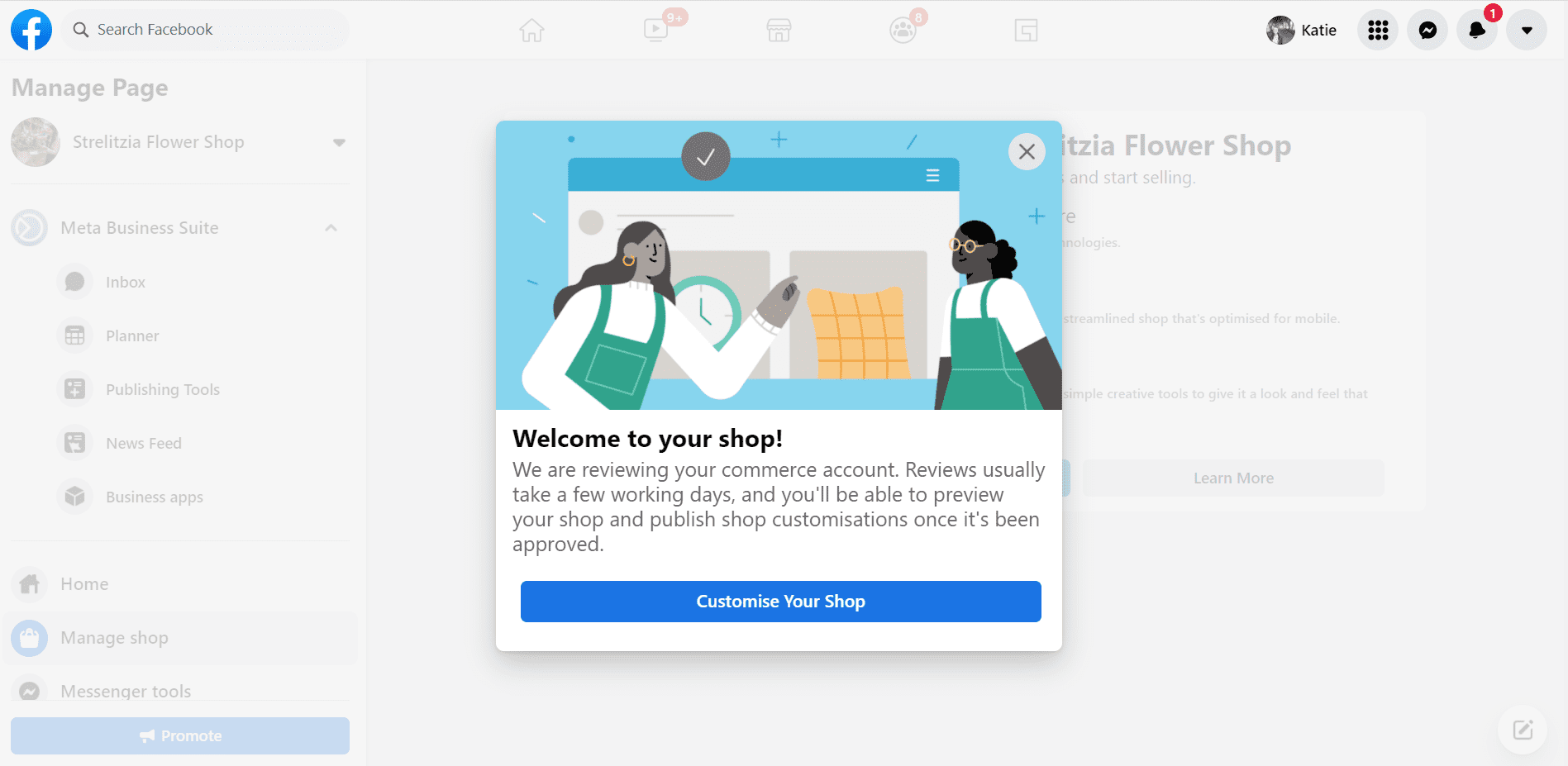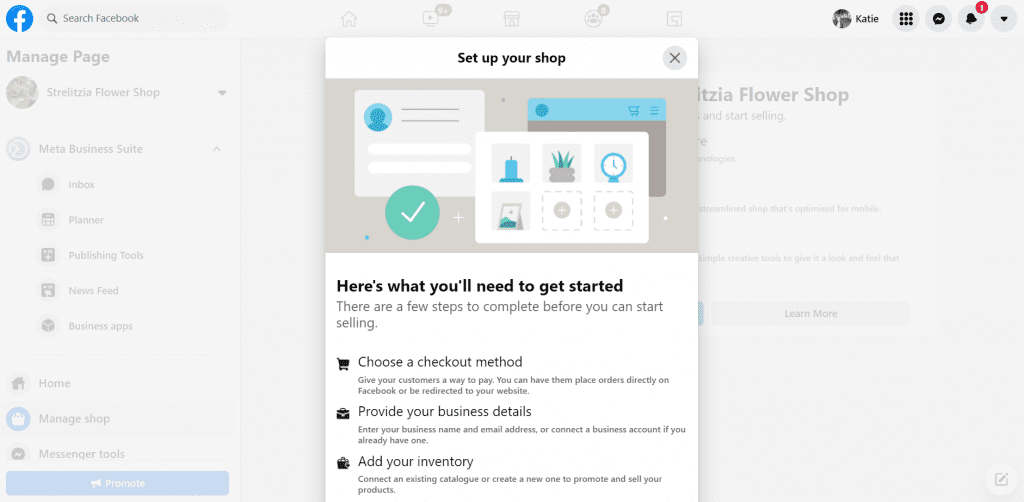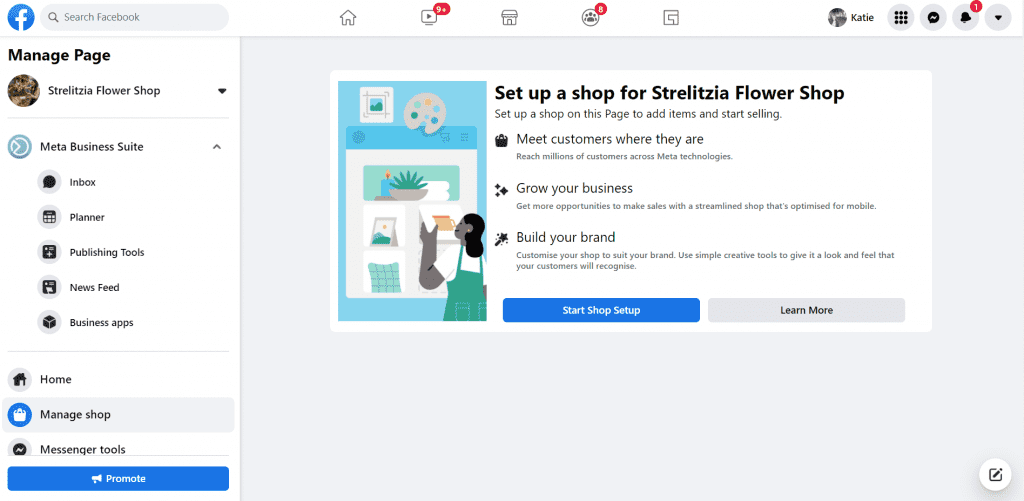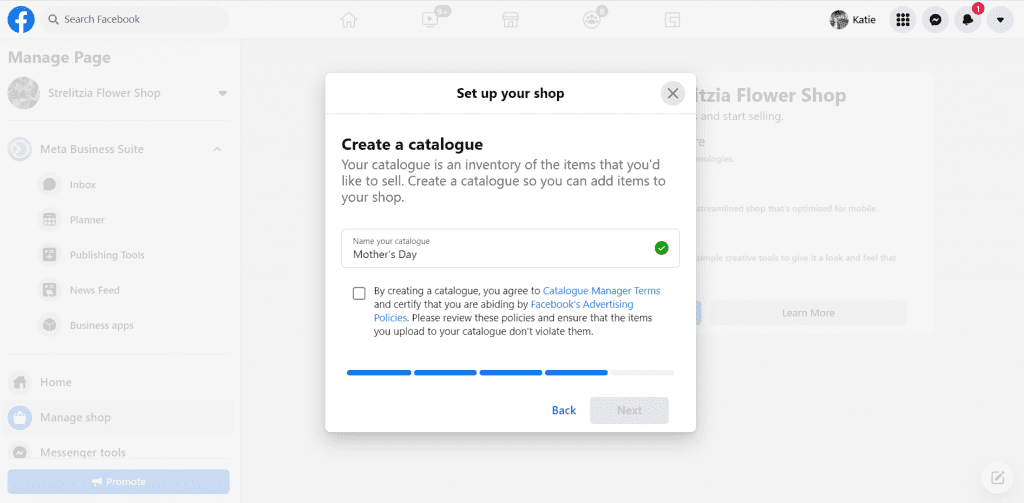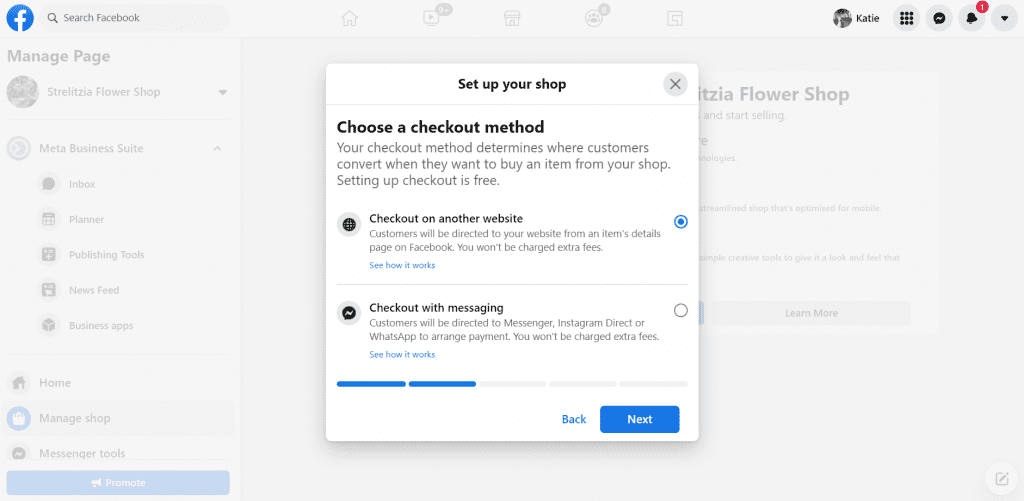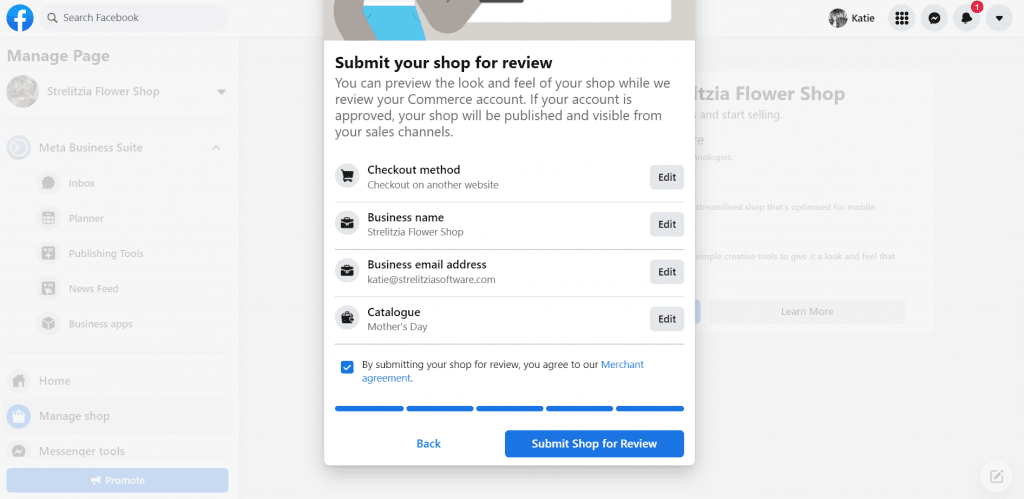Social selling is the new big thing, so now’s the time to get your Facebook page up ready for Mother’s Day! Did you know, flowers are in the top 20 items that people buy on social media? Channels such as Facebook and Instagram are developing new shop features, and it runs on a separate algorithm to the main content you see on your feeds. Meaning you’ve got another opportunity to get your flowers out there!
More and more of us are buying on a whim whilst scrolling through our phones. Whether it’s products that make us feel better such as flowers, or gifts to make others smile, it’s impulse buying you can’t afford to lose out on.
Here’s a simple how-to guide to get you started. I’ve created a new Facebook page, Strelitzia Flower Shop, but I’m going to link the products to our florist’s website, Flowers by Nattrass, so you can easily see how Facebook Shop works, from start to finish.
- Go to your page, and select ‘Manage Shop’ on the left menu
- Facebook let’s you know everything you’re going to need to start creating your shop. A top-tip from us is to have all your product pictures in one folder ready to go!
- Select how you want your customers to check out. For me, I want to direct them to my website, but if you don’t have a website, you’ll want to select the second option.
- Next, create a catalogue. I’ve created a Gift catalogue, but you might want to call it Bouquets, Baskets or Funeral, for example.
- You then need to submit your shop for review.
Your shop may take a day or so to be reviewed by Facebook, but in the meantime, you can add your products.
How to add your products:
- Go straight to ‘Customise your shop’
- You can then bulk upload your products, using this simple form
- We recommend you upload 4 pictures to each product.
- When you’ve added all your products, select ‘Upload Items’. Your items will then be submitted to Facebook for review, and this usually takes around 24 hours.
Creating a ‘Set’ is a good way to advertise for Mother’s Day.
- Create a new set and call it something like ‘Mother’s Day Gifts’
- Select the items you want to add to your set.
- Facebook will format your set to look the best it can to your customers.
- Submit you set for review. Like your products, this usually takes around 24 hours.
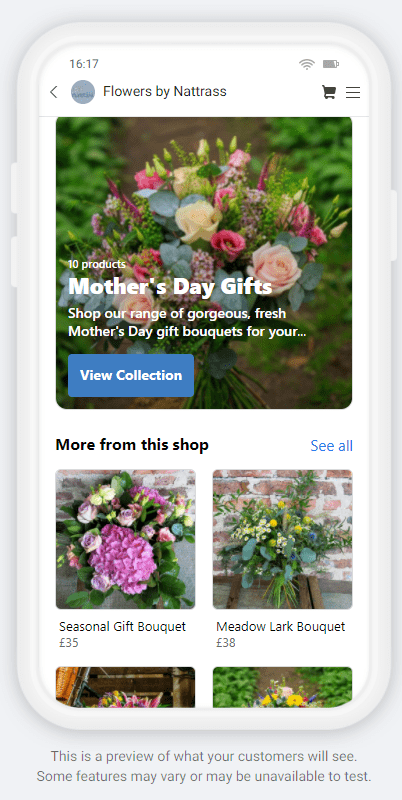
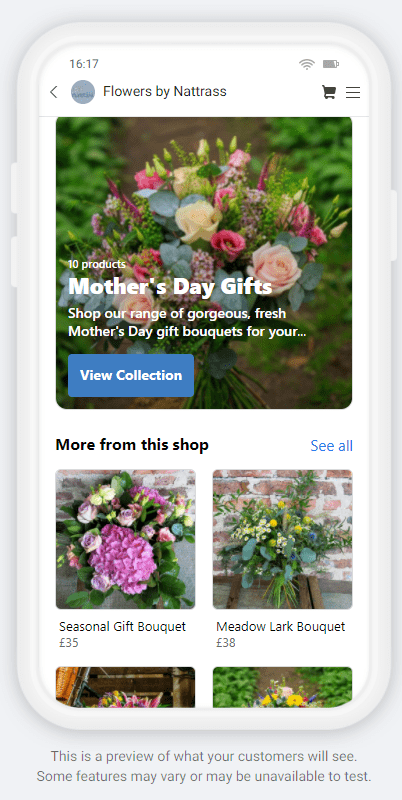
Your shop is all set up! We hope you find this useful – send us an email if you need any help. katie@strelitziasoftware.com