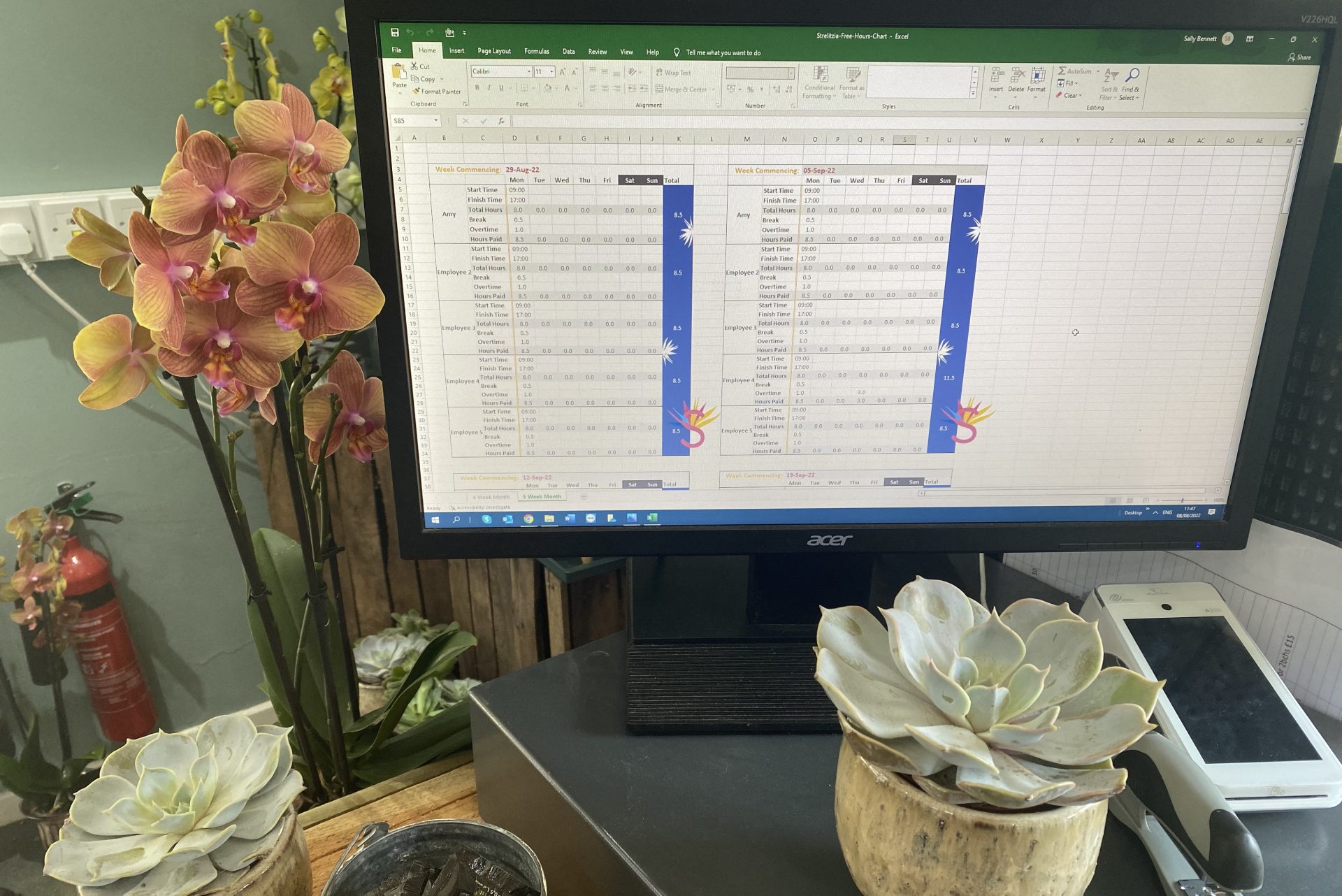Ever got to the end of the week or month and had a panic about who has worked what hours? Strelitzia’s next free resource is a handy Hours Chart, and it’s all yours if you fill in the form below.
Logging hours can be messy and things can go wrong, and as an employer, you have the responsibility of making sure all hours are logged correctly.
Then there’s the overtime hours when employees aren’t on salaries.
Instead of bits of paper getting lost at the end of each week, we’ve created (…well, borrowed from what Amy created for FBN…) an Hours Chart that allows you and your staff to record time spent at work each week, along with overtime.
The chart then calculates the number of hours worked and takes into account any breaks that your employee is entitled to.
Please fill in your details below to receive an email with your free hours chart. Don’t forget to check your junk folder, as they have a habit of ending up there!
Hours Chart
"*" indicates required fields
How to use Strelitzia’s Hours Chart
There are two spreadsheets on the excel download.
- 4 week month
- 5 week month
Choose the number of weeks you need for that month. E.g. August 2022 has 4 Fridays so is a 4 week month.
1. Setup
Add the first Monday date to cell D3 using the format dd/mm/yy. All the other weeks will calculate for you. Just like magic.
Change the name of your employees in row C and the rest will automatically update.
(If you have more employees than is currently displayed on the spreadsheet. Please get in touch and I can update the spreadsheet for you. Just email amy@strelitziasoftware.com)
2. Input hours
For each day your employee is working input their start and end time using the 24 hour clock & inputting a : between the hour and minutes.
9am is 09:00, 1pm is 13:00, 2.30pm is 14:30 etc.
3. Input breaks and overtime
For each day your employee is working input the length of breaks and any overtime worked as a decimal. I.e. 30 mins = 0.5 & 1hr =1
…. & the sheet will calculate the total number of hours worked that month.
4. Print or send to employees
The print areas are already setup so you can print each week in order. Easy.
It is that simple.
More resources from Strelitzia: